Ever found yourself in a situation when you are out stuck in traffic or a meeting , you don’t have your charger anywhere near and your iPhone’s battery is just 10%.
I know this situation can give you a mini heart attack because we all know how important phones have become in our lives.
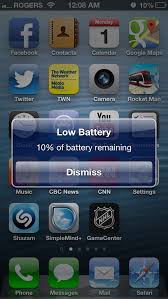
Well don’t panic with some basic steps you can make your 10% last longer than 25% of calls only charge and easily make some emergency calls till you get to a place where you can charge your iPhone.
Tip 1: Turn off automatic brightness and turn down brightness to lowest.
Tip 2: Turn off bluetooth, 3g and wifi (even if not connected to wifi, keeping the option on consumes battery )
Tip 3 : Disable location services.
By following these basic tips you can make your 10% last equal to 25% of calls only charge.
Hope this helps 🙂
Cheers !!
